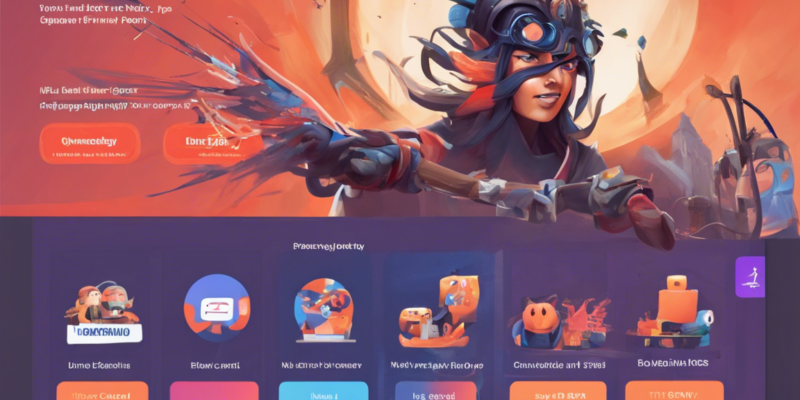Are you considering canceling your Fubo subscription? Perhaps you’ve found another service that better suits your needs, or maybe you’re looking to cut back on expenses. Whatever the reason, canceling a subscription can sometimes be a hassle. In this guide, we will provide you with a step-by-step process on how to cancel Fubo subscription.
Understanding Fubo Subscription
Before we dive into the cancellation process, let’s understand a bit about Fubo. Fubo is a popular streaming service that offers a variety of live sports, TV channels, and on-demand content. It is known for its sports coverage, especially for fans of soccer, basketball, and other sports. Subscribers pay a monthly fee to access Fubo’s services.
Reasons for Canceling Fubo Subscription
There can be various reasons why someone may want to cancel their Fubo subscription, such as:
- Cost: The monthly subscription fee may no longer fit within your budget.
- Limited Usage: You may not be using the service as much as you anticipated.
- Better Alternatives: You have found another streaming service that better aligns with your preferences.
- Content Changes: The content offered by Fubo may have changed, and it no longer meets your entertainment needs.
Steps to Cancel Fubo Subscription
To cancel your Fubo subscription, follow these simple steps:
Step 1: Log into Your Fubo Account
- Visit the Fubo website and log in using your username and password.
Step 2: Go to Account Settings
- Once logged in, navigate to your account settings. This is usually found in the upper right corner of the screen.
Step 3: Find Subscription Information
- Look for the section that contains your subscription information. Here, you should see details about your current plan and payment details.
Step 4: Select Cancel Subscription
- Within the subscription section, look for an option to cancel your subscription. Click on it to proceed.
Step 5: Follow Cancellation Prompts
- Fubo may ask you to provide a reason for canceling. Fill out this information if required.
Step 6: Confirm Cancellation
- Confirm that you want to cancel your subscription. You may receive a confirmation email after completing this step.
Step 7: Check for Confirmation
- Make sure to check your email for a confirmation of the cancellation. This will ensure that the process is complete.
Things to Keep in Mind
- Billing Cycle: Depending on your billing cycle, you may still have access to Fubo services until the end of the current billing period.
- No Refunds: Fubo does not provide refunds for partial subscription periods, so it is essential to cancel before the next billing cycle starts.
- Reactivation: If you change your mind, Fubo allows you to reactivate your subscription at any time.
FAQs about Canceling Fubo Subscription
1. Can I cancel my Fubo subscription at any time?
Yes, you can cancel your Fubo subscription at any time.
2. Will I get a refund if I cancel my Fubo subscription mid-month?
No, Fubo does not offer refunds for partial subscription periods.
3. Can I still access Fubo content after canceling my subscription?
You can access Fubo content until the end of the current billing cycle after canceling your subscription.
4. How do I know if my Fubo subscription has been successfully canceled?
You will receive a confirmation email once your subscription has been canceled.
5. Can I reactivate my Fubo subscription after canceling it?
Yes, you can reactivate your Fubo subscription at any time.
In conclusion, canceling your Fubo subscription is a straightforward process that can be done online. Make sure to follow the steps mentioned above to ensure a smooth cancellation process. Remember to consider your reasons for canceling and explore alternative options if needed.