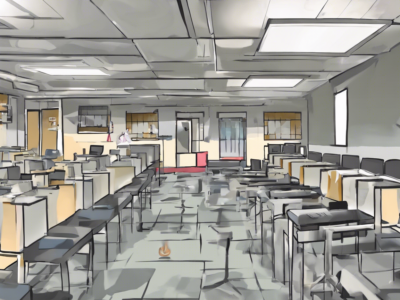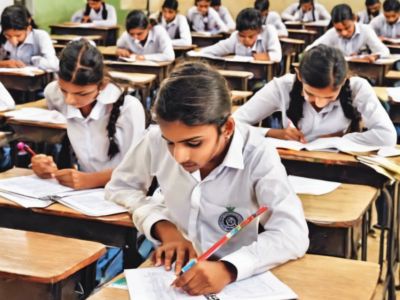Instagram has become one of the most popular social media platforms for sharing photos and videos. With millions of users uploading content daily, it’s not surprising that you may come across a video on Instagram that you want to save for later. However, Instagram does not provide an official way to download videos directly from the platform. Fortunately, there are several methods you can use to download Instagram videos for offline viewing. In this guide, we will walk you through step-by-step instructions on how to download Instagram videos on different devices.
Understanding Instagram’s Policies on Downloading Videos
Before we delve into the methods of downloading Instagram videos, it’s essential to understand the platform’s policies regarding content downloading. According to Instagram’s Terms of Use, users are not allowed to download videos posted by others without their permission. Therefore, it’s crucial to respect the original content creator’s rights and intentions when downloading videos for personal use only.
How to Download Instagram Videos on Mobile Devices
Using a Video Downloading App
- Choose a reputable video downloading app: There are various third-party apps available on app stores that allow you to download Instagram videos. Ensure you select a trusted app with positive reviews.
- Copy the video link: Open the Instagram app, navigate to the video you want to download, tap the three dots on the top right of the post, and select “Copy Link.”
- Paste the link: Open the video downloading app, paste the copied link into the provided field, and click on the download button.
- Download the video: Select the video quality and format you prefer, then proceed to download the video to your device.
Using a Web Browser
- Open a web browser: Launch your preferred browser on your mobile device.
- Go to a video downloading website: Visit a reliable website that allows you to download Instagram videos, such as “InstaDownloader” or “Ingramer.”
- Paste the video link: Copy the video link from Instagram, paste it into the downloader’s bar, and click on the download button.
- Download the video: Choose the download quality and format, then save the video to your device.
How to Download Instagram Videos on Desktop/Laptop
Using a Third-Party Website
- Navigate to Instagram: Open Instagram on your web browser and log in to your account.
- Copy the video link: Locate the video you wish to download, click on the three dots above the post, and select “Copy Link.”
- Visit a video downloading website: Go to a trusted online tool like “SaveFromWeb” or “Ingramer Downloader.”
- Paste the link: Paste the copied link into the provided field on the website and click on the download button.
- Download the video: Choose the desired video quality and format, then save the video to your computer.
Using Browser Extensions
- Install a browser extension: Add a video downloader extension like “Video Downloader Professional” to your browser.
- Open Instagram: Launch Instagram on your browser and log in to your account.
- Download the video: Play the video you want to download and click on the video downloader extension icon to save the video to your computer.
Frequently Asked Questions (FAQs) about Downloading Instagram Videos
1. Is it legal to download Instagram videos?
Answer: Downloading Instagram videos for personal use is generally considered acceptable if you have the consent of the original content creator. However, it is against Instagram’s terms to download videos without permission for commercial or public distribution.
2. Can I download videos from private Instagram accounts?
Answer: No, you cannot download videos from private accounts on Instagram, as the content is restricted to followers only.
3. Are there any risks associated with using third-party apps or websites to download videos?
Answer: While most reputable apps and websites are safe to use, be cautious of suspicious platforms that may contain malware or compromise your personal information. It’s advisable to read reviews and conduct research before using any third-party service.
4. Can I download Instagram videos on iOS devices like iPhones and iPads?
Answer: Yes, you can download Instagram videos on iOS devices using similar methods outlined for Android devices. However, the availability of certain apps or tools may vary on the App Store.
5. How can I ensure the quality of the downloaded Instagram videos?
Answer: To maintain the quality of downloaded videos, choose the highest available resolution and format when prompted by the downloading tool. Opting for HD or highest quality options can help preserve the video’s clarity.
In conclusion, downloading Instagram videos can be convenient for saving content that resonates with you or for offline viewing. By following the steps outlined in this guide and respecting the platform’s guidelines, you can safely download Instagram videos on various devices for personal use. Remember to always credit original creators and seek permission when sharing downloaded videos.